Snapchat Calls Not Working? 7 Quick Fixes To Make Them Ring Again
We test everything hands-on and write from real experience—no AI, no guessing. Our team works independently, and sponsored content is always marked.

Our team thoroughly tests and verifies all solutions before publication. Last updated February 9, 2025.
My Snapchat calls keep failing, even though my connection seems fine. I can’t figure out why it won’t connect. Is anyone else having this issue?
This happens to many Snapchat users. If you often have trouble with other apps, see our guide on fixing the Telegram loading slow problem. Here’s what you can do to fix Snapchat call issues.
Technobezz has helped millions understand tech since 2012. We explain things clearly, so you can make better choices about your devices and apps.
Are Your Snapchat Calls Failing?
Sometimes calls don’t go through on Snapchat, either because of a weak internet connection, outdated app version, or blocked contacts. Below are some troubleshooting methods to get your Snapchat calls working again.
Ensure You Have a Strong Internet Connection
- Check if your phone is connected to a reliable Wi-Fi network; switch between 2.4GHz and 5GHz if possible.
- If you’re on mobile data, confirm you have enough signal strength or data allowance. Consider resetting your APN settings if calls fail persistently.
- Toggle Airplane Mode off and on if needed. If your connection still drops, restart your router or contact your internet provider for further help.
Restart Your Phone
- Sometimes a simple phone restart fixes connection issues.
- Switch your phone to Airplane Mode and back again, then test Snapchat.
Update Snapchat
Make sure Snapchat is up to date.
Check for updates on iPhone:
- Open the App Store.
- Tap your profile icon in the top right.
- Scroll to see if Snapchat has an update available.
- If it does, tap Update.
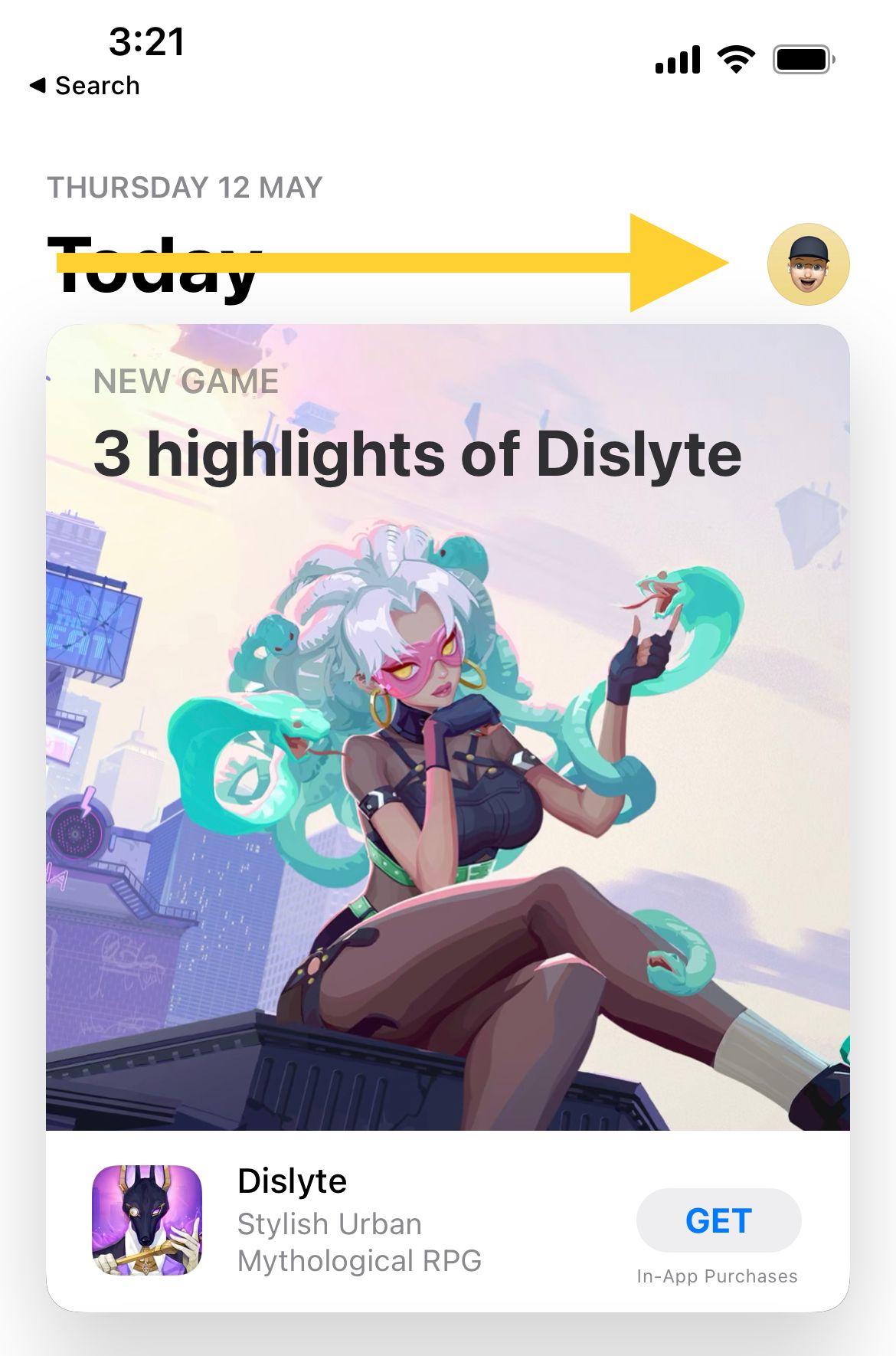
Check for updates on Android:
- Open the Google Play Store.
- Tap your profile icon at the top right.
- Select Manage apps & devices.
- Look for updates under “Update available.”
- Tap Update if Snapchat is listed.
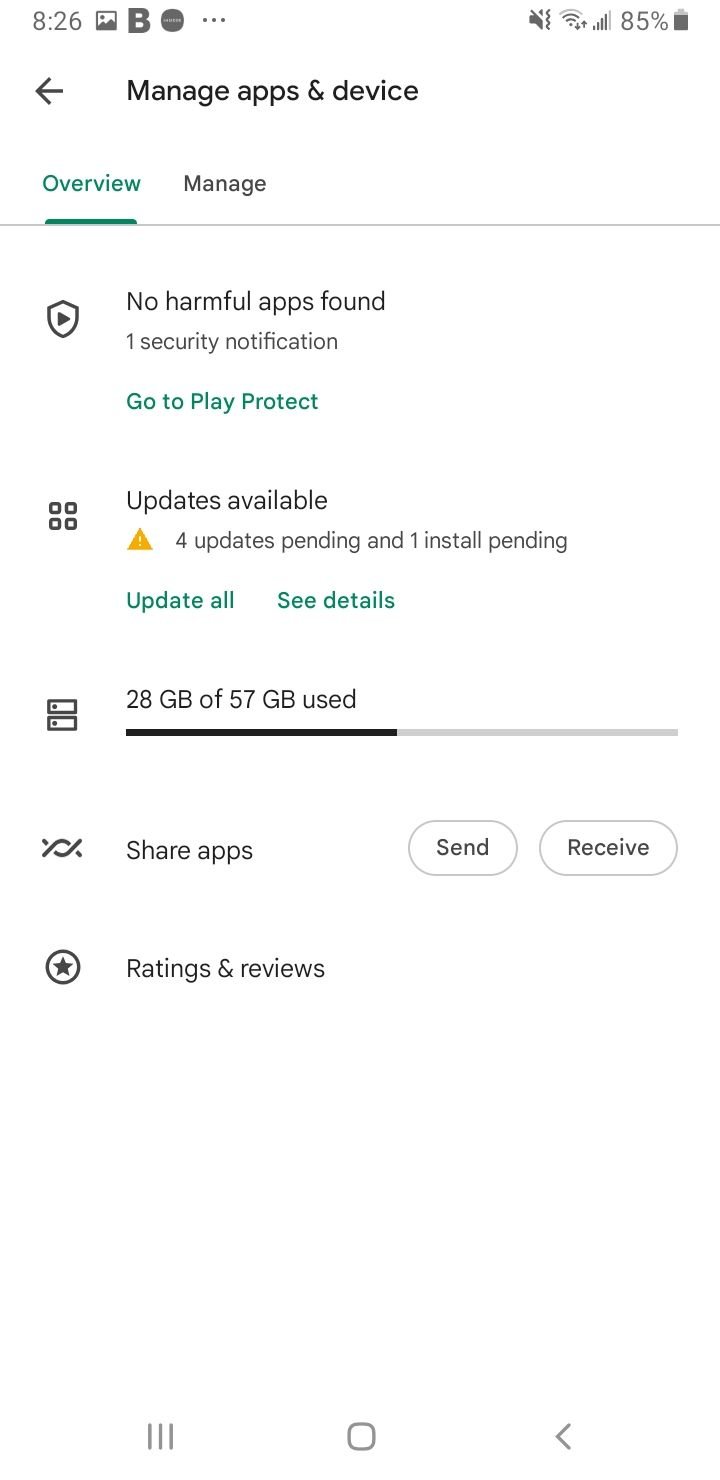
Clear Cache on Android
Old cache files may cause Snapchat issues.
- Go to Settings.
- Tap Apps (or App Manager / Manage apps).
- Find Snapchat and tap it.
- Tap Storage.
- Tap Clear Cache.
- If that doesn’t help, Clear Data as well (but be aware this logs you out of Snapchat).
Clear Cache in Snapchat’s Settings
- Open Snapchat.
- Go to your profile page.
- Tap the gear icon to open Settings.
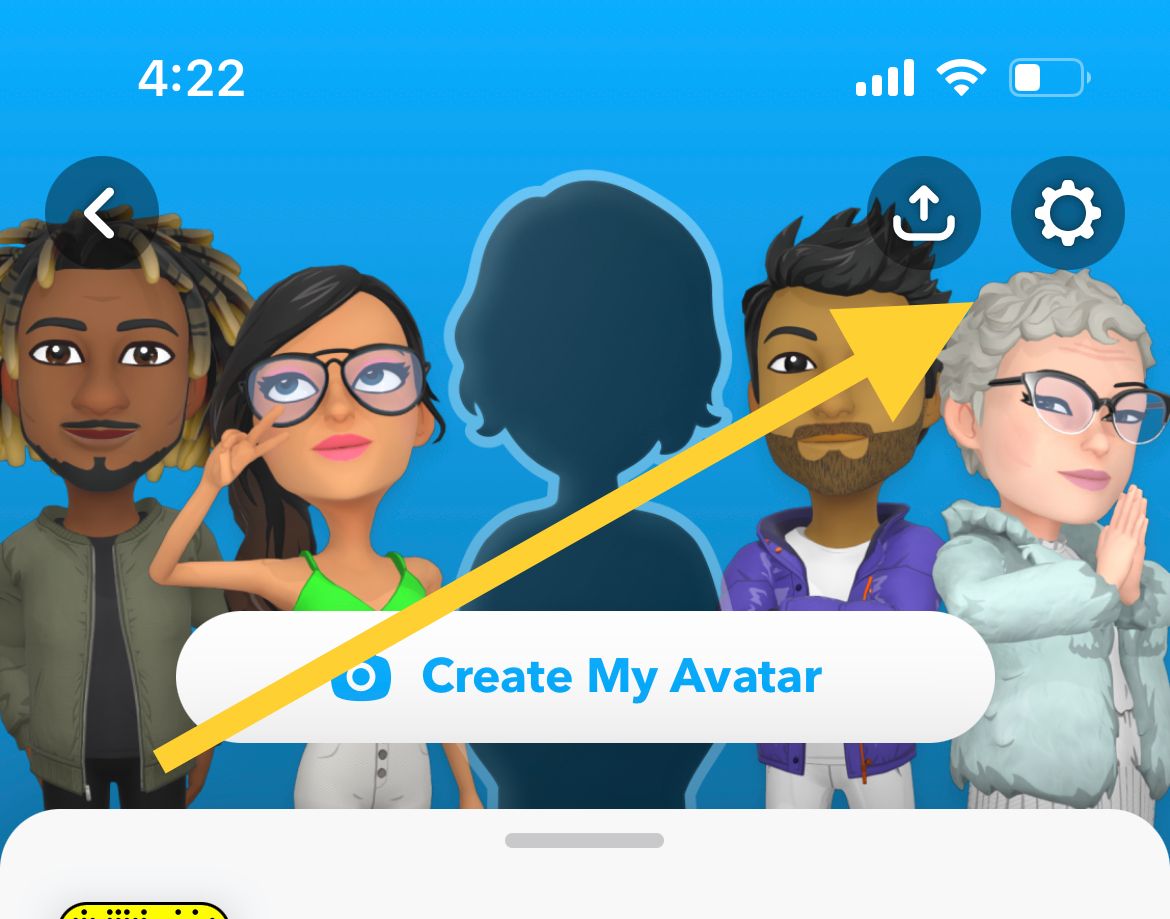
- Scroll down and tap Clear Cache, then tap Clear.
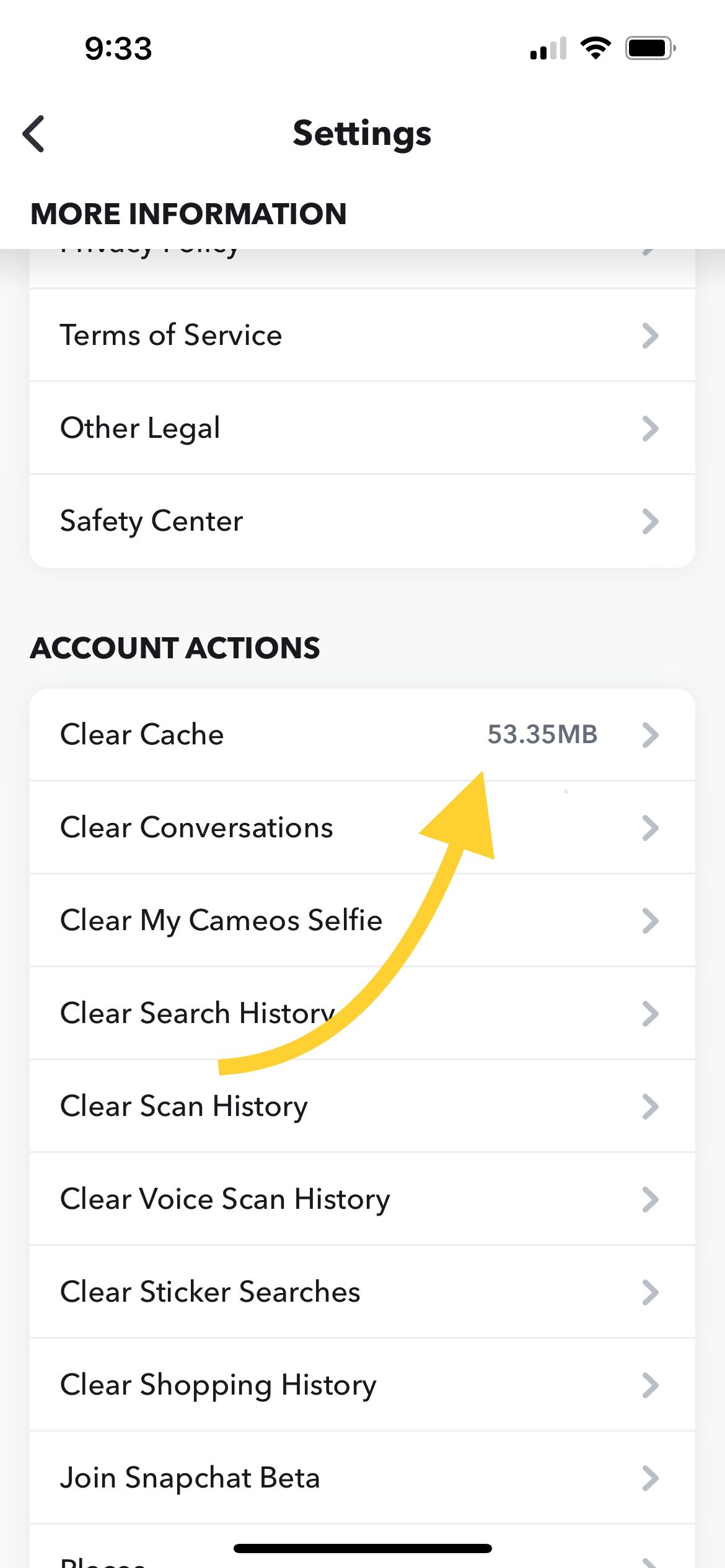
Ensure the Contact Is Not Blocked
- Open Snapchat.
- Go to your profile page.
- Tap the gear icon to open Settings.
- Scroll down and tap Blocked.
- Unblock the contact if you see them there.
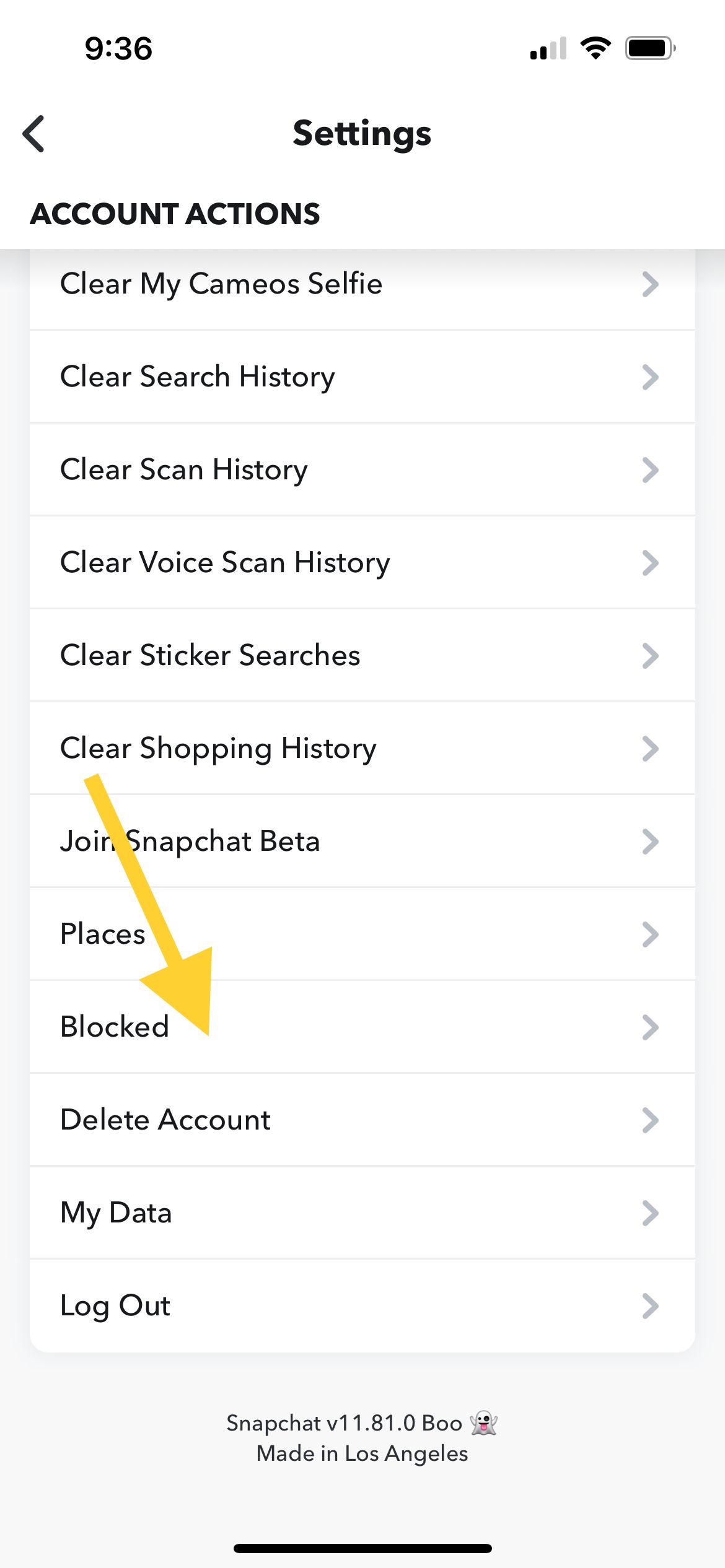
Turn On Cellular Data for Snapchat
If you’re using mobile data, make sure cellular data is enabled for Snapchat.
- Open Settings.
- Find Snapchat in the list of apps.
- Toggle Cellular Data on.
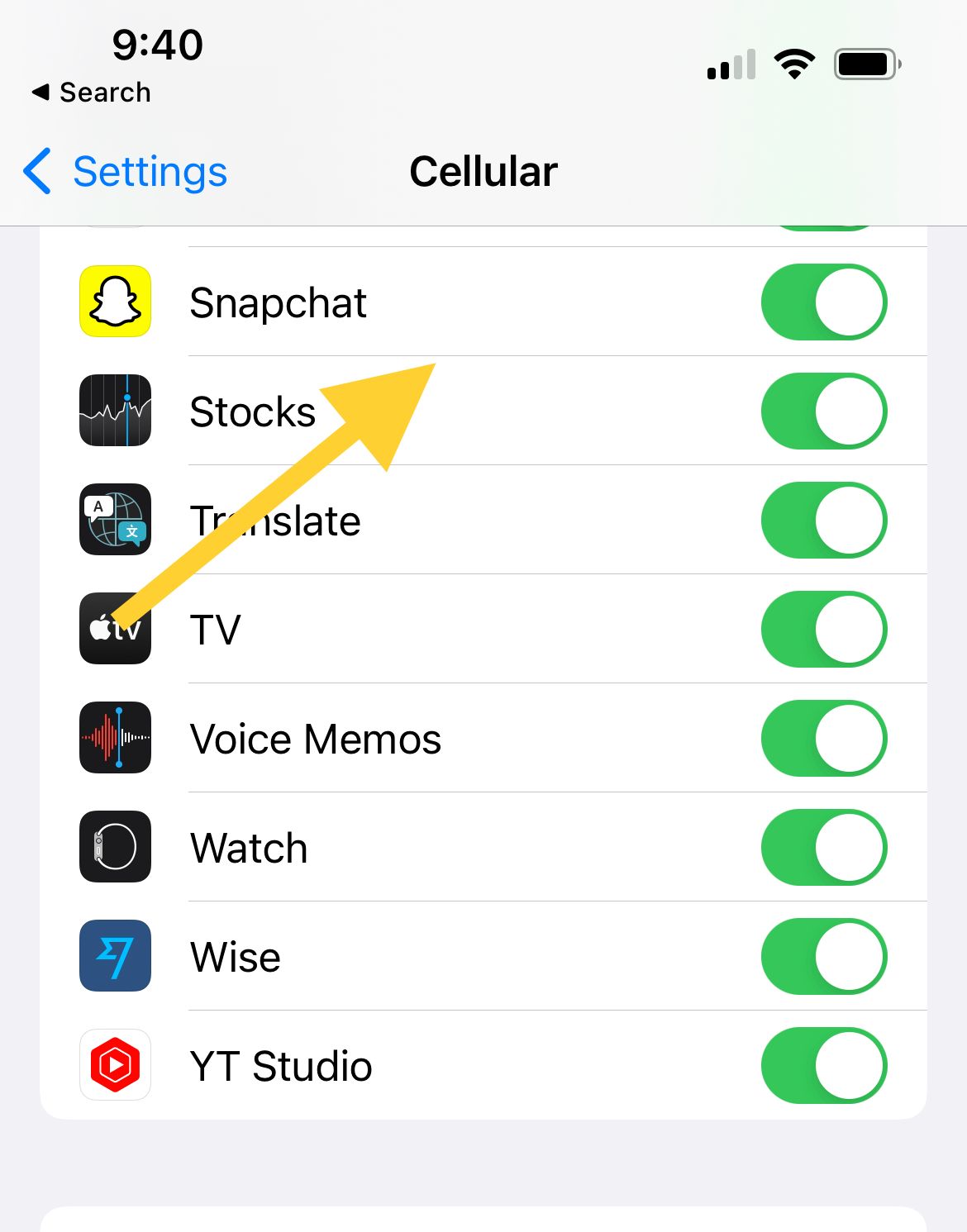
Log Out and Log In Again
If you remember your username and password, try logging out of Snapchat, then logging back in.
Close the App, Then Reopen It
Sometimes a quick app restart helps fix minor glitches.
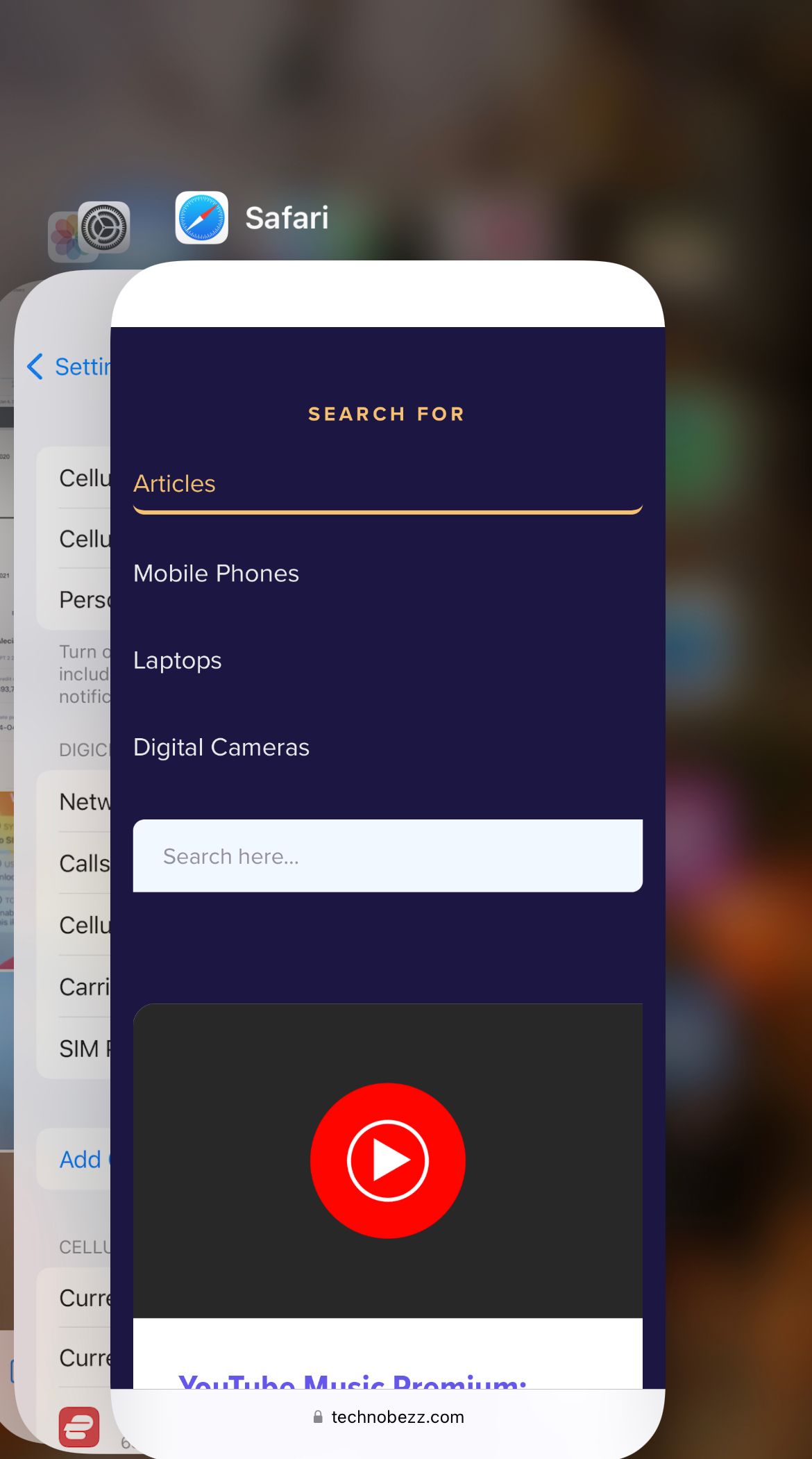
Delete and Reinstall Snapchat
If nothing else works, remove Snapchat and download it again from the App Store or Google Play Store.
Check if Snapchat Is Down
Sometimes the issue is on Snapchat’s end. Ask friends if they’re facing the same problem. If they are, you may need to wait until the service is restored.
FAQs
Why are my Snapchat calls failing?
This can happen if you have a weak internet connection, an outdated app, or if you’ve blocked the contact. Try updating Snapchat or clearing the cache.
How do I unblock someone on Snapchat?
Go to your profile page, tap the gear icon, and scroll down to Blocked. Tap the person’s name and unblock them.
Does clearing Snapchat cache delete my data?
No, it removes temporary files but leaves your account data intact. You’ll still have your chats, login, and other info.
Do I need to uninstall the app if calls fail?
Not necessarily. Try updating Snapchat and checking your internet connection first. If that doesn’t work, uninstalling and reinstalling may help.
How do I know if Snapchat is down?
You can check social media or ask friends. If others have the same problem, Snapchat’s servers may be experiencing issues.